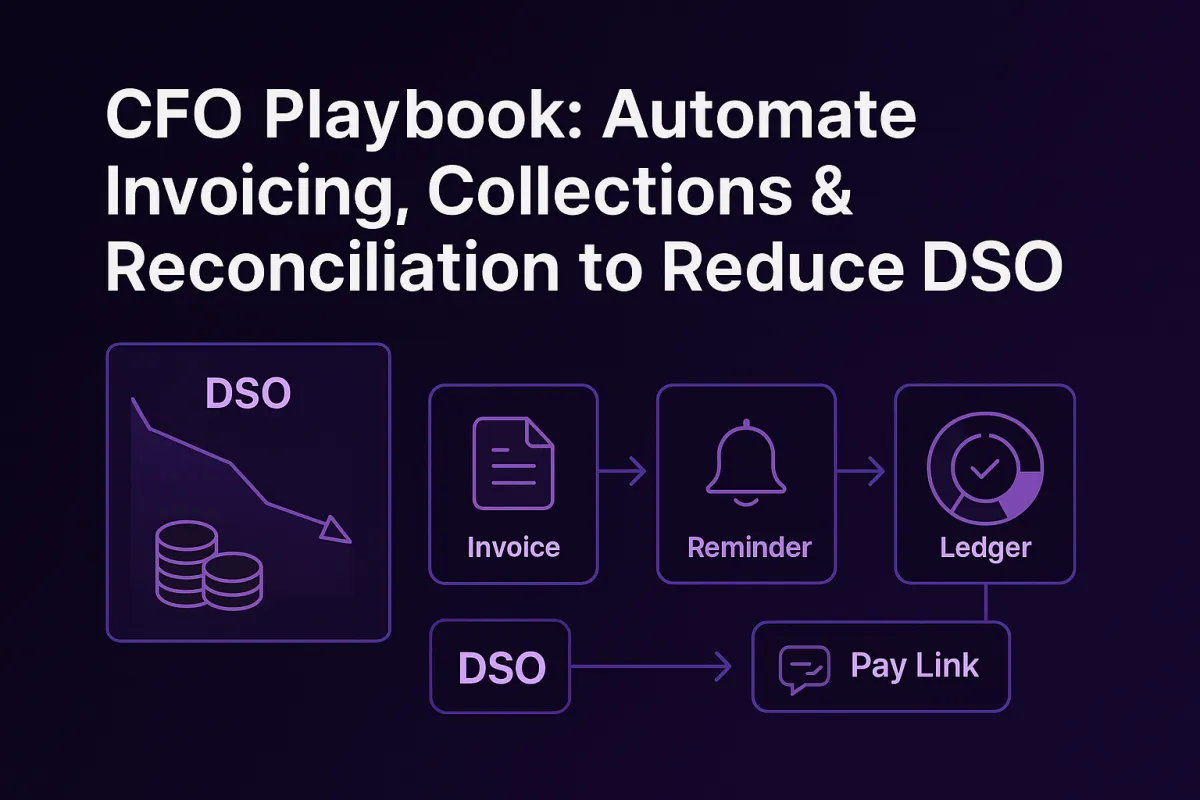
CFO Playbook: Automate Invoicing, Collections & Reconciliation to Reduce DSO
CFO Playbook: Automate Invoicing, Collections & Reconciliation to Reduce DSO
Collections doesn’t need to be confrontational—or manual. With InOne CRM, your accounts-receivable (AR) engine runs quietly in the background: respectful reminders, intent-aware replies, and reconciliation that posts back to your books without late-night spreadsheet juggling. The goal is simple—lower DSO, protect relationships, and free your finance team’s time. If you’re new to our platform, start here: Homepage.
What to Automate (first 30 days)
Reminders. Set cadence by ageing buckets (e.g., Net 30/45/60), risk segment, and invoice size. Messages go by email or WhatsApp based on client preference, always with opt-in/opt-out captured for audit.
Intent detection. Common replies such as “Need extension,” “Paid,” “PO needed,” “Wrong contact,” “Dispute” are automatically recognised and routed to the next step—extension proposal, receipt confirmation, PO capture, contact update, or dispute queue.
Reconciliation. Gateway confirmations and EFT references are matched to invoices; successful matches close the loop with a ledger update, while exceptions land in a review tray with suggested matches.
How the AR Flow Works in InOne CRM
Invoice event → reminder plan. When an invoice posts (from your accounting system or ERP), AI Studio assigns a schedule: T-7 courtesy, due-day notice, and post-due nudges.
Channel + tone. The system selects email or WhatsApp, uses your approved finance wording, and respects quiet hours. All messages include a secure pay link and a reference so payments reconcile cleanly.
Smart branching on intent.
“Paid” → auto-thank you, mark as pending confirmation, watch for gateway signal, then close.
“Need extension” → offer self-serve date choices within policy; if accepted, reschedule reminders and update the promise-to-pay field.
“PO needed” → request PO, validate format, attach to the record, and restart the cadence.
Reconciliation & ledger update. When the payment lands, InOne matches amount, reference, and customer, then marks the invoice paid and pushes the entry back to your ledger. Any uncertainty triggers a human review task with suggested matches.
Management views. Finance leaders see DSO, ageing distribution, promise-to-pay conversion, and average reconciliation time in Reporting & Analytics—no manual exports.
Guardrails for Compliance and Client Respect
Consent & privacy. Opt-in status and channel preference are stored; opt-outs propagate instantly across email and WhatsApp.
Tone & frequency caps. Write once, standardise tone, and apply caps to avoid over-messaging.
Human-in-the-loop. Disputes, VIP accounts, and legal notices route to owners with the full timeline attached.
Audit-ready logs. Every message, click, promise-to-pay, and ledger update is timestamped and searchable.
KPIs the CFO Should Watch
DSO & ageing distribution (trend by segment).
Promise-to-pay → paid rate and average days to fulfil.
Reconciliation time (minutes from payment to ledger).
Right-first-time match rate and exception volume.
Contactability (valid channel + consent) and reminder success per channel.
Quick Steps to Launch
Connect your invoice source and payment gateway.
Set cadences by bucket and risk.
Map intents → actions (extension, paid, PO, dispute).
Enable reconciliation to post back to your ledger.
Log everything for audit and weekly KPI reviews.
Conclusion
Cash flow improves when nudges are timely, respectful, and fully reconciled. Automate the routine, escalate the exceptions, and give finance clear, live metrics. That’s how you cut DSO without adding headcount—using InOne CRM.
Learn more: https://aiautomatedsolutions.co.za/

